¶ Launch the Sandbox
Go to https://dunia.esa.int/sandbox and press the button "Launch sandbox".
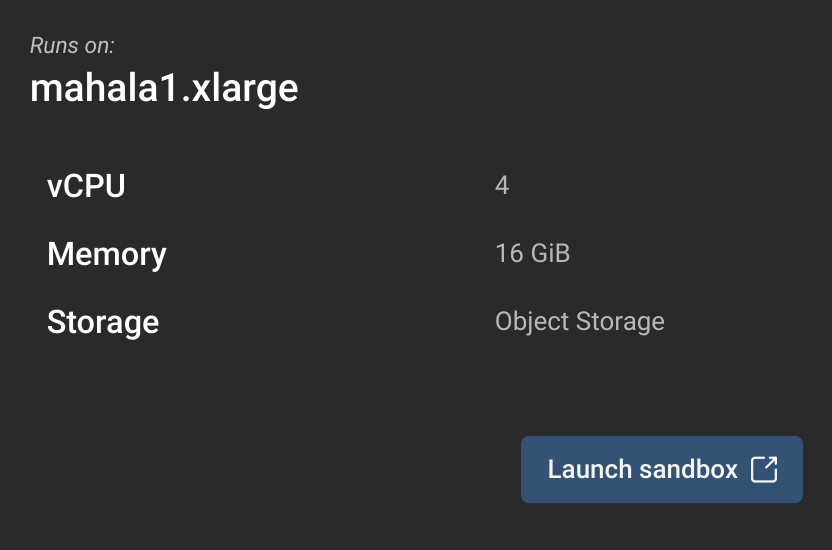
In case you are not signed in yet, press “Log in to your DUNIA account” underneath the button or “Sign in” in the top right corner of the homepage.
The Sandbox will open a new tab in your browser. After a few seconds of intialisation, your Sandbox will be ready for use and you'll see the launcher:
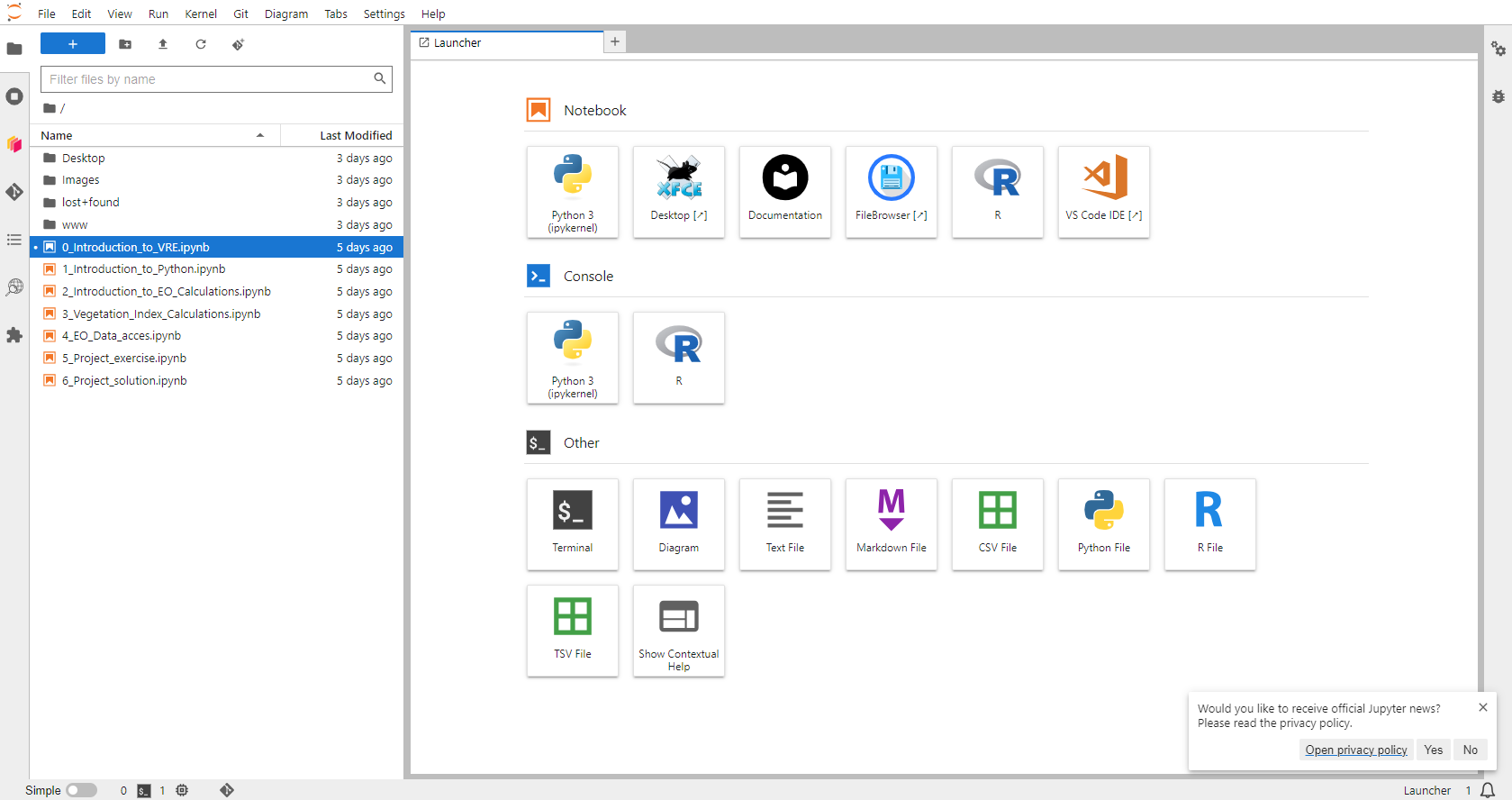
¶ Open an interactive training Notebook
On the left of the launcher you'll see a list of files and folders that are present in your sandbox. Double-click
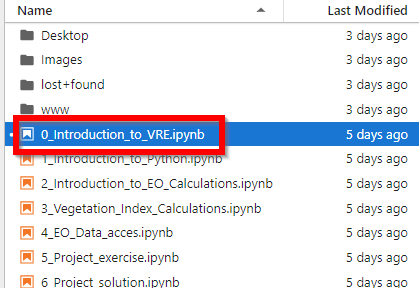
You'll see that a new tab is opened inside the launcher. In this tab, you'll find a Jupyter Notebook. A Jupyter Notebook is a web application that you can use to create documents that contain live code, equations, visualizations, and text.
This Notebook in particular will give you an introduction to Jupyter Notebooks, the Dunia Sandbox and the platform that it runs on - the VRE (or Virtual Research Environment). Follow the instructions in the Notebook to get an introduction to all the things you can build with your Dunia Sandbox!
¶ Carry on learning
Once you've finished the introductory Notebook, you might be keen to get started right away, or you might be interested in learning a few more topics. We've prepared a selection of Notebooks for beginner users to get to grips with developing in Python, learn basic EO calculations, or even how to do more complex processing like vegetation indexes.
You'll find these Notebooks at the root of the filesystem, and can open them by double-clicking like you did for the introduction. If you can't see them on the left of your screen, you can return to the root by selecting the files tab in the top left (1), then selecting the root folder button (2):
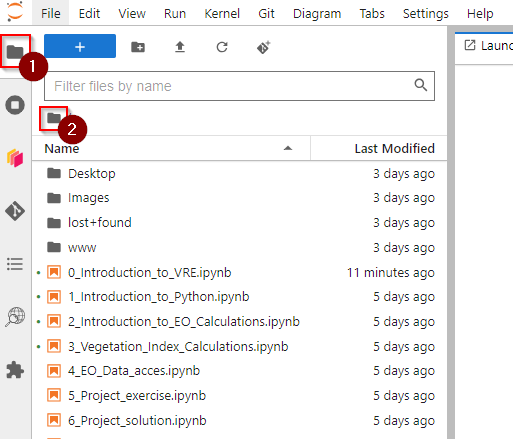
¶ Start building
Once you feel like you're ready to start building, you can create your own Notebook to write and test your code in. Right click in an empty area of the file list on the left of the launcher, then click New Notebook.
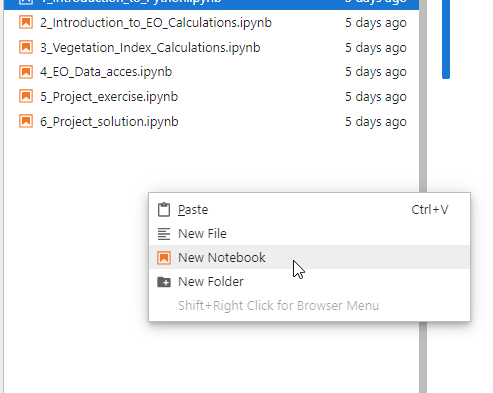
Select the Python 3 (ipykernel) kernel, which will be used to execute the Python code you enter in your notebook.
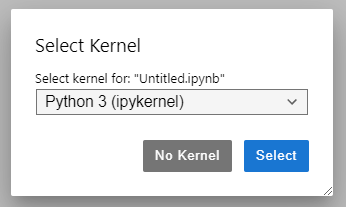
The rest is up to you! Check out our Applications area to get inspired for your first big Earth observation project.